vBio is a gateway for your social media presence. Here you get all the detail of how to create a project.
It’s very simple and easy to create a project on vBio.
- Create Account on vBio by entering (Name, Email and password)
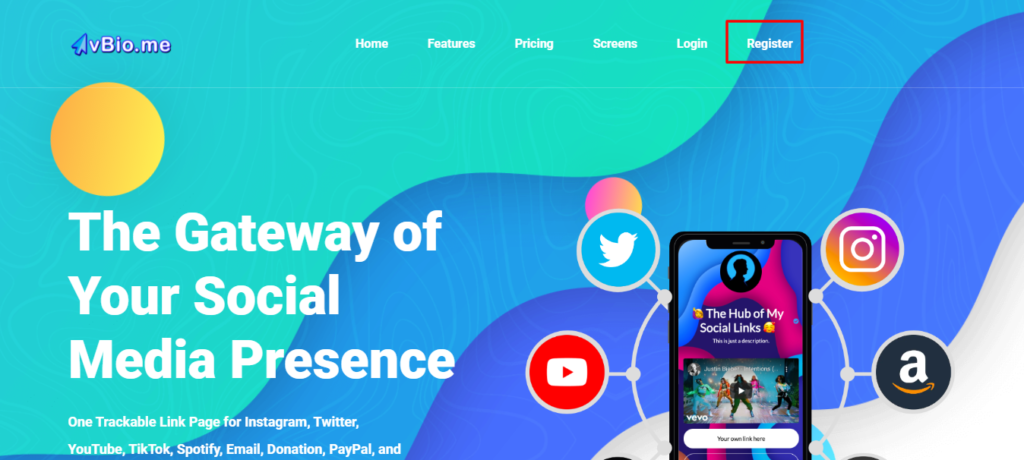
Click on the Register Button: –
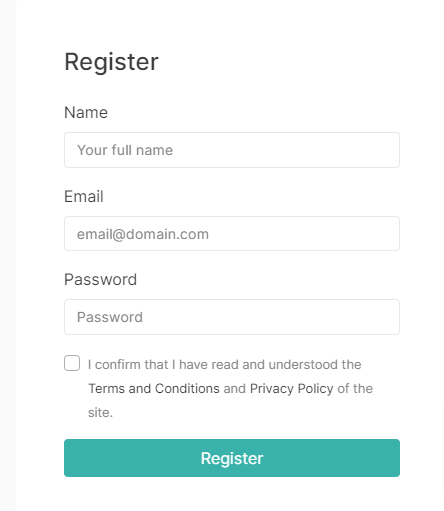
After filling in all the details accept the Terms and Conditions and click on the register.
- After registration you will get on Dashboard. Here you get interface like this.
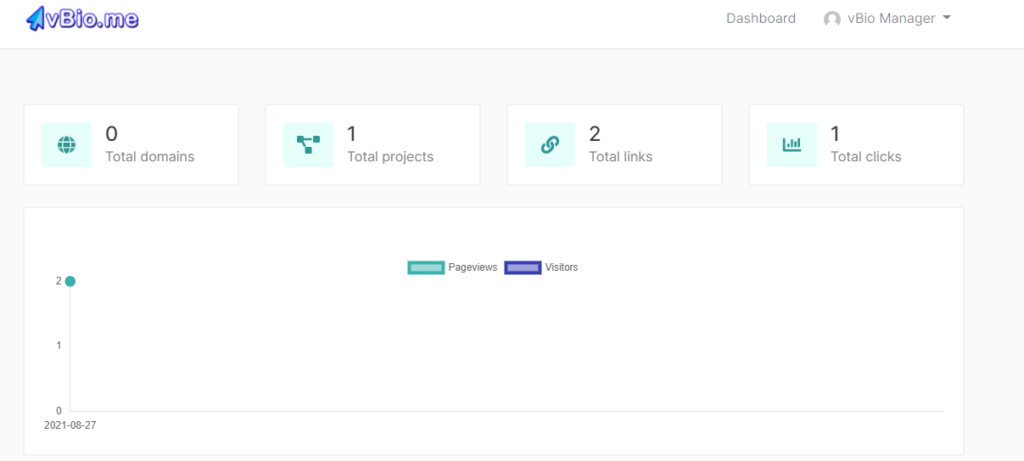
Click on the account button:-
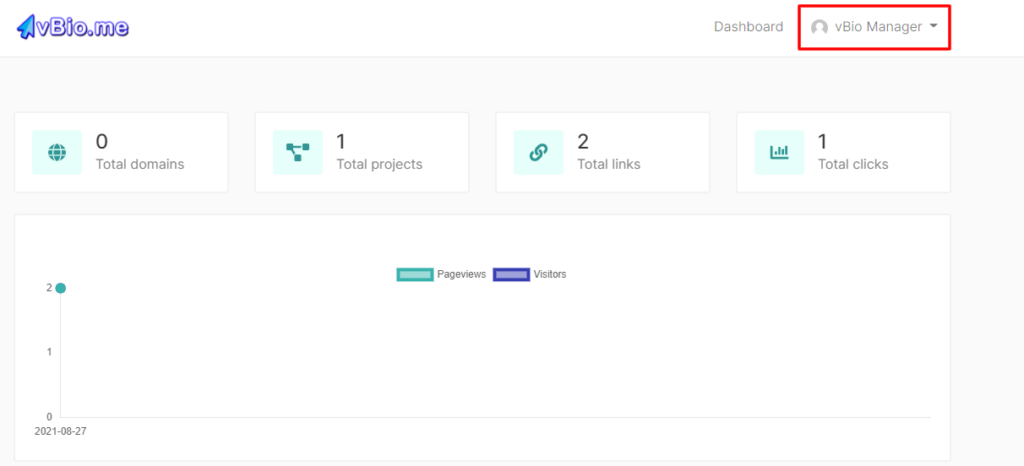
Click on the Projects Button:
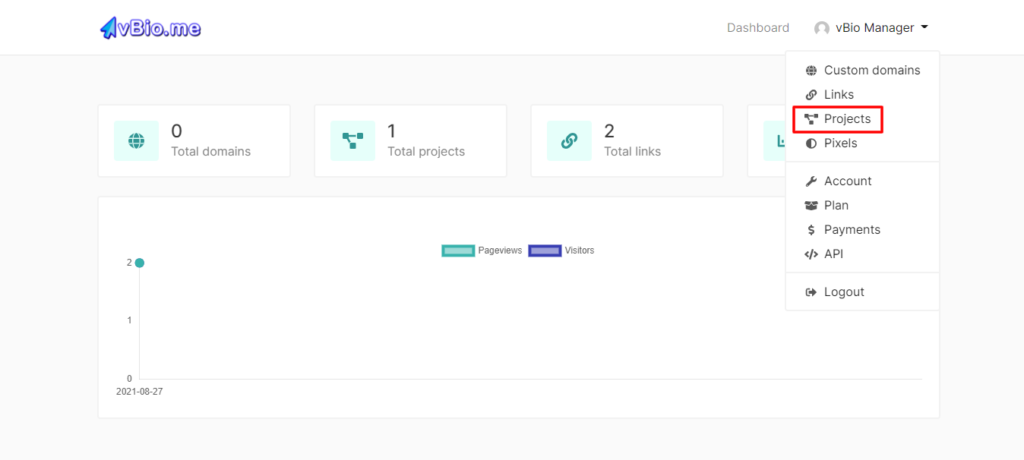
- Click on the Create Project Button :-
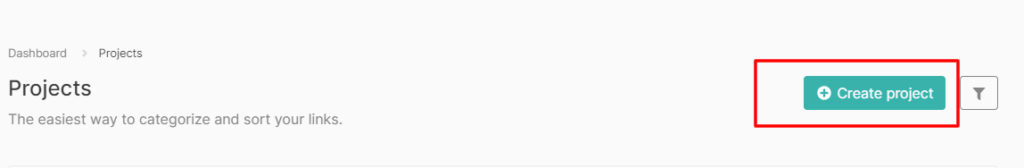
Then:
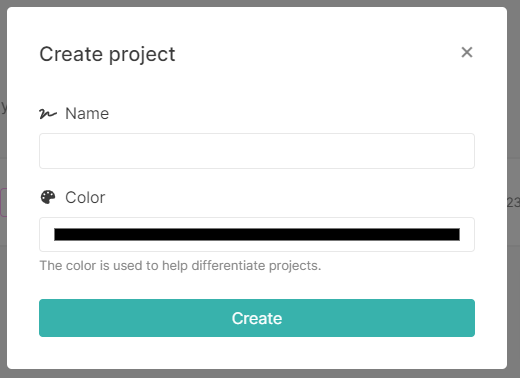
Enter the name of the project and select the color of your choice.
These are simple steps to create a project on vBio Platform.


0 Comments