Checkout Our App Interface
Here are simple and easy steps to change Add Multiple Social Media Account Links in vBio.
- Create Account on Vbio by entering (Name, Email and password)
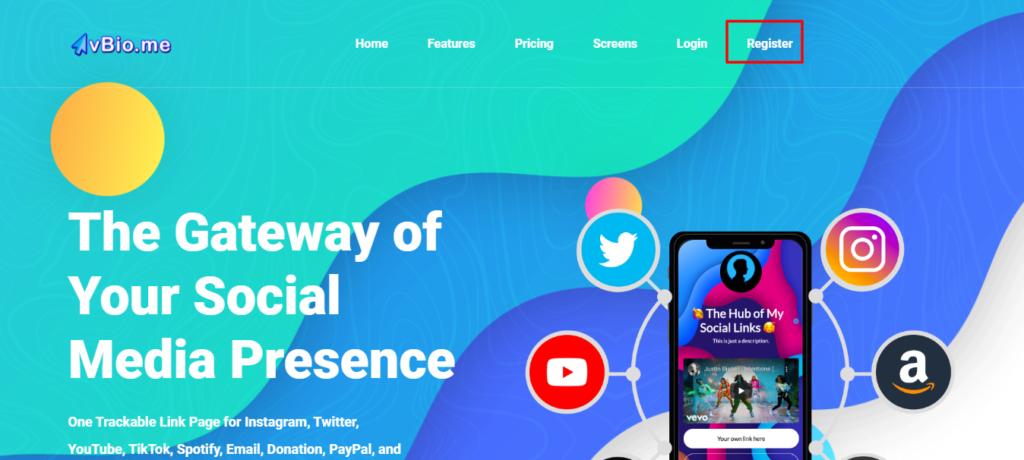
Click on the Register Button: –
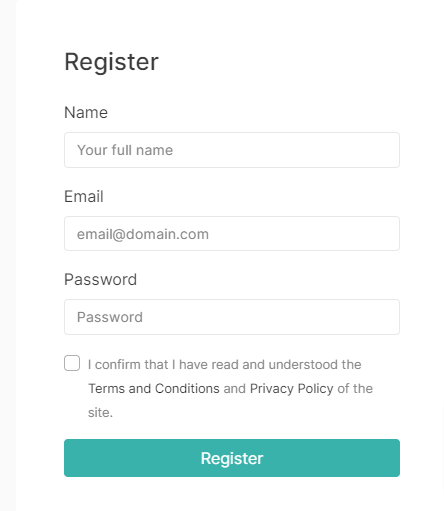
After filling in all the details accept the Terms and Conditions and click on the register.
- After registration you will get on Dashboard. Here you get interface like this.
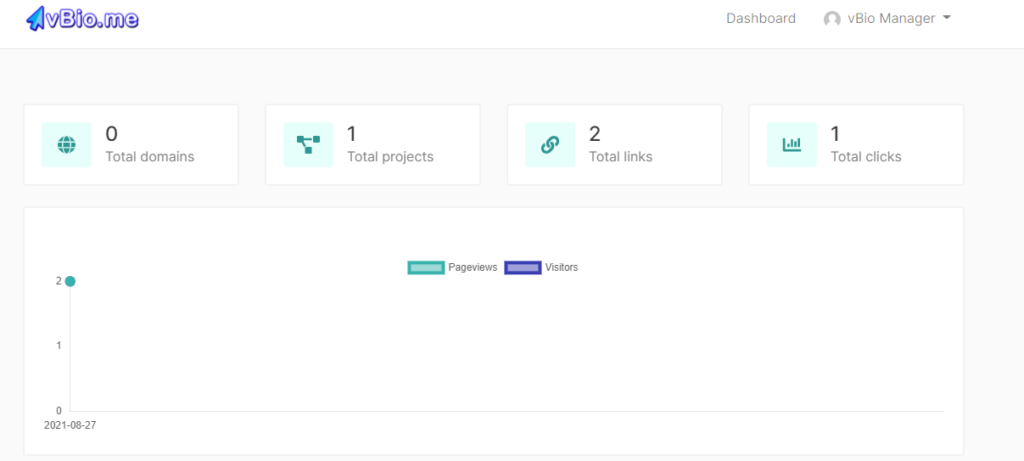
Click on the account button:-
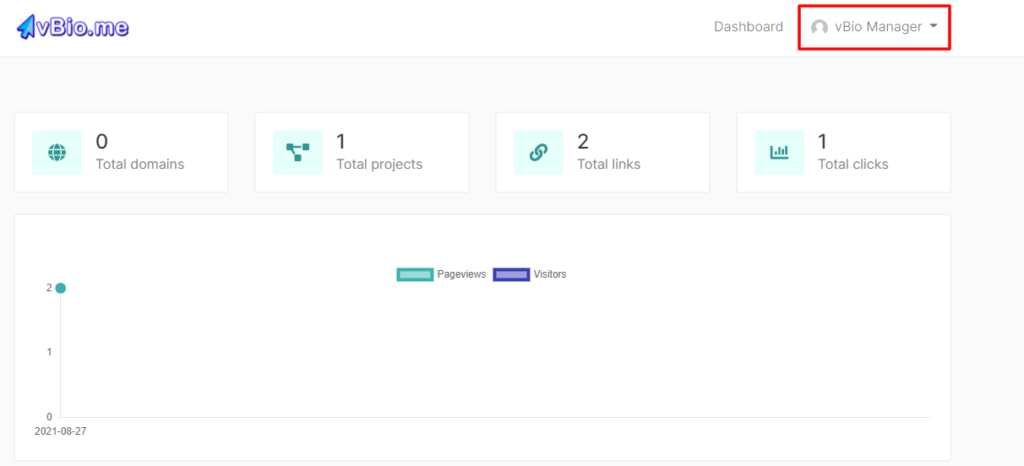
Click on the Links button:-
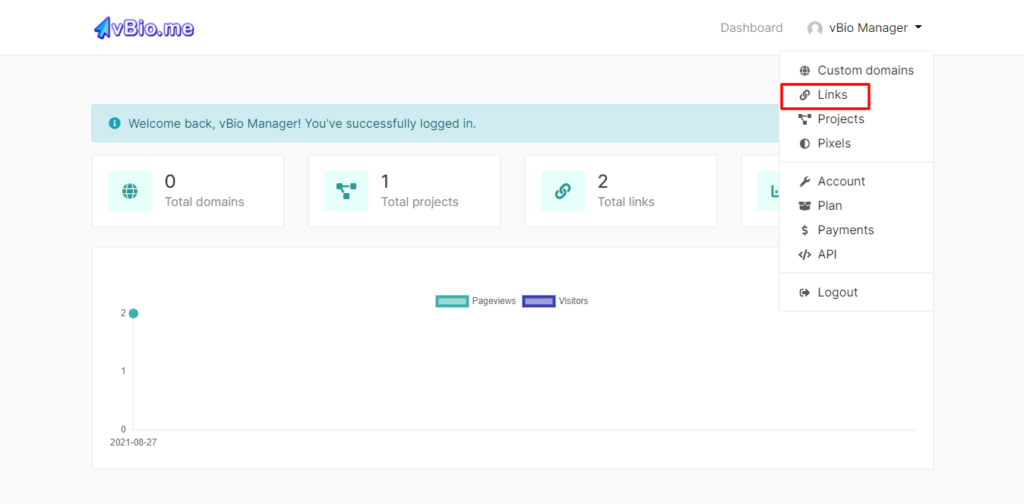
Click on the Create Link button:-
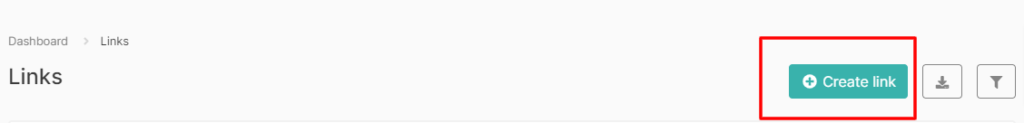
Here you get 2 options:
1. Biolink page
2. Shortened URL
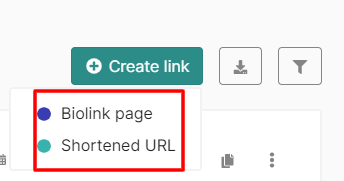
Click on the Create bio link button:-
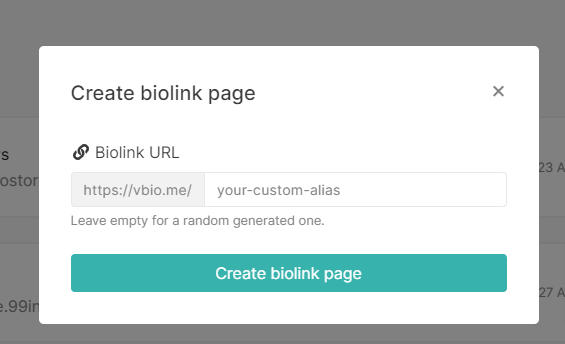
Create an alias name or username for your bio link page.
After this you will get a screen like this:

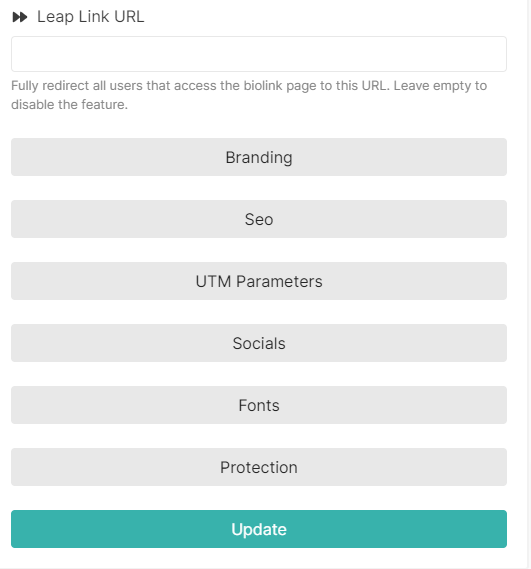
To add social links to biolinkpage click on the Socials button.
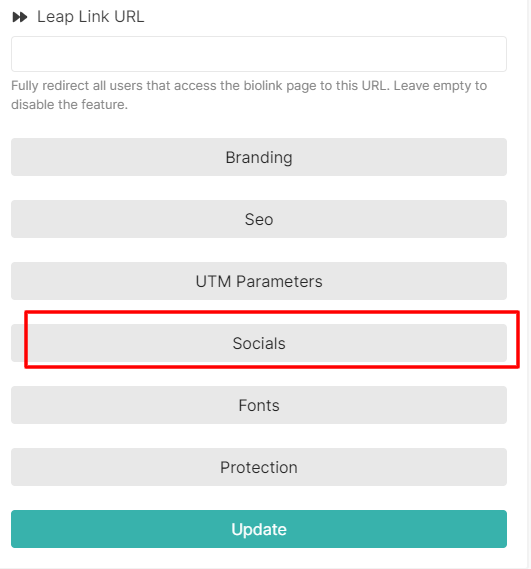
After click on the Socials button, you will get different options to add social media links.
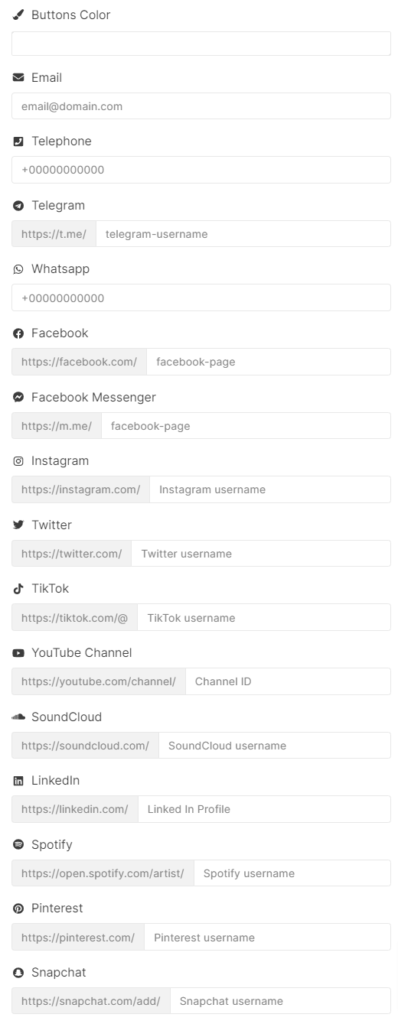
Fill the information of the social media account you need to add on your bio link page.



0 Comments