A link page is a generated URL begins with our IP address: https://vbio.me/yourname, where “yourname” is any name that you gave to the link page you created.
Here are simple and easy steps to create a Link page in vBio.
- Create Account on Vbio by entering (Name, Email and password)
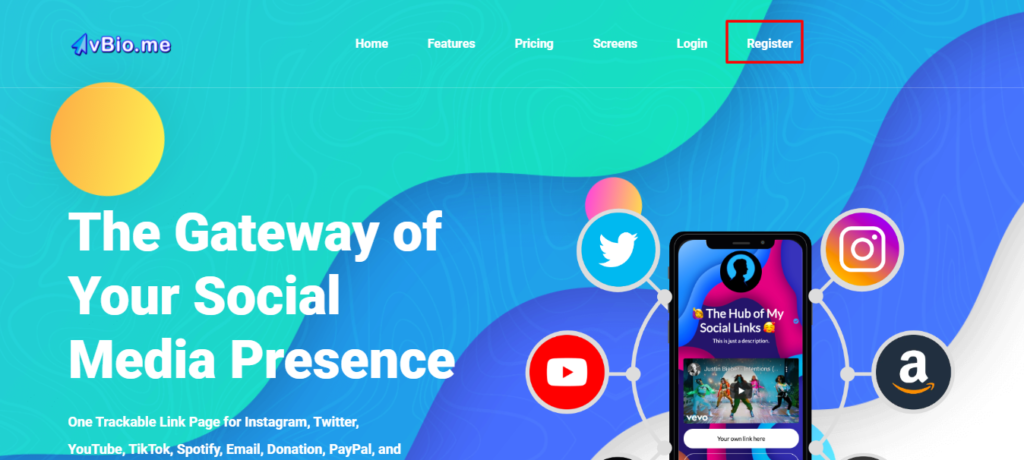
Click on the Register Button: –
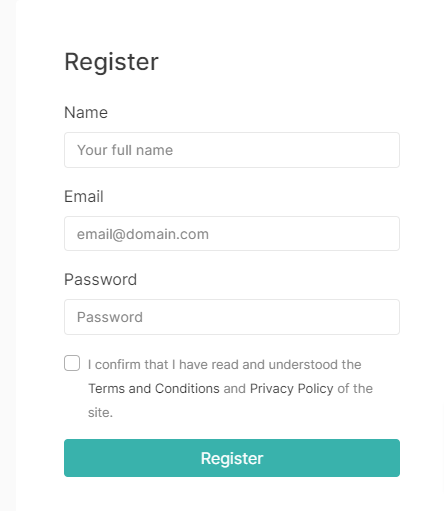
After filling in all the details accept the Terms and Conditions and click on the register.
- After registration you will get on Dashboard. Here you get interface like this.
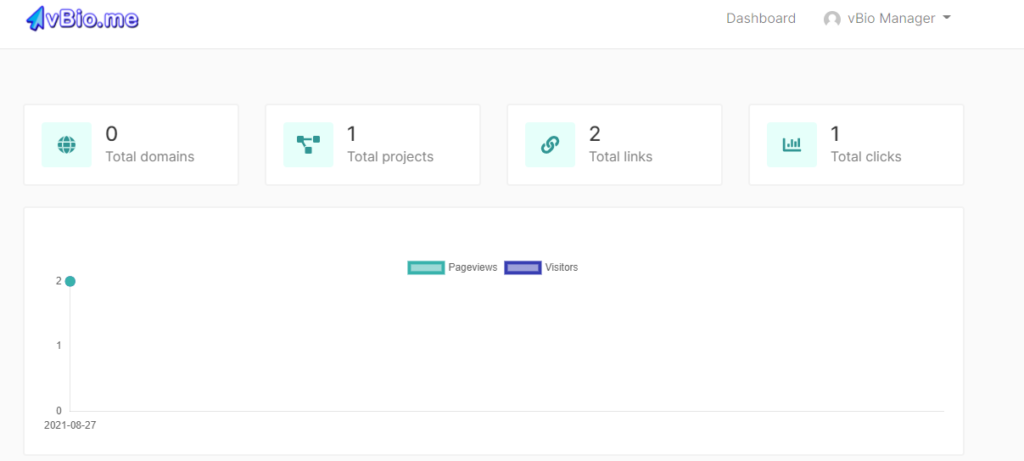
Click on the account button:-
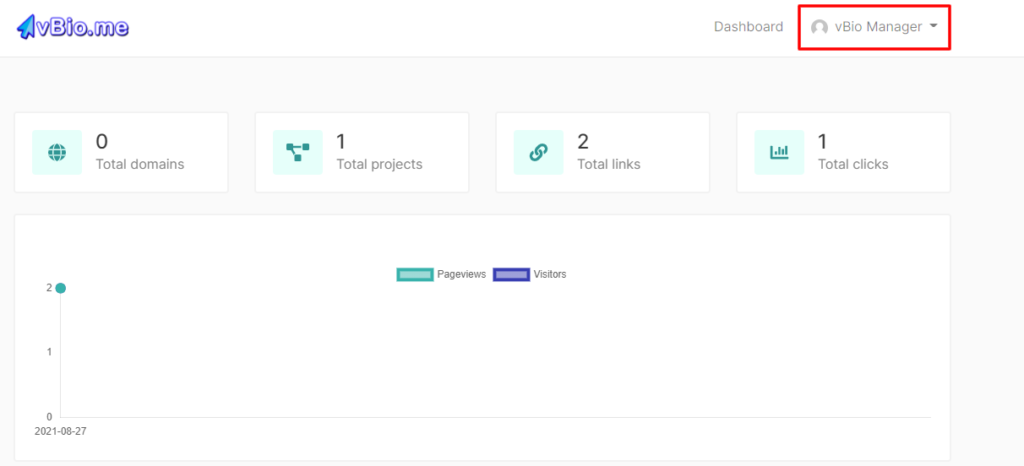
Click on the Links button:-
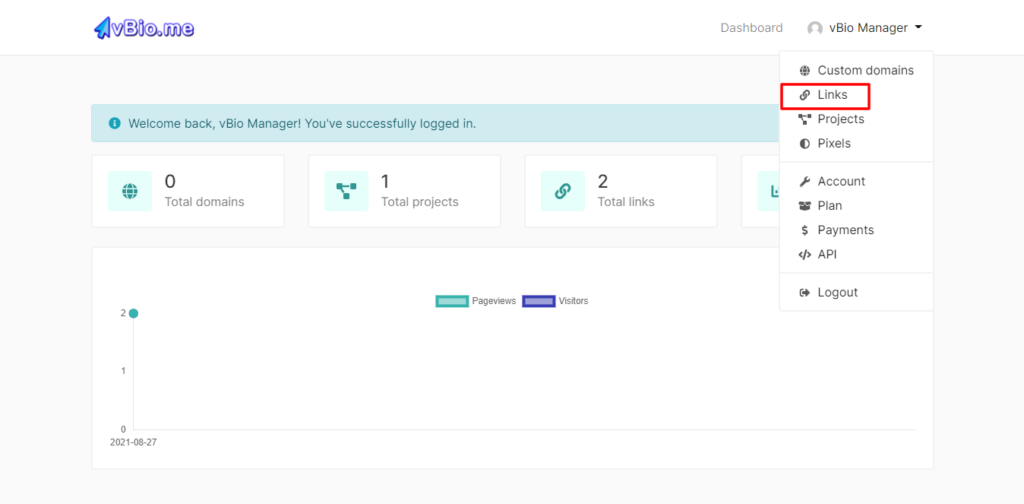
Click on the Create Link button:-
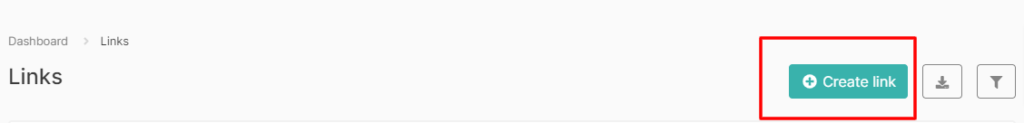
Here you get 2 options:
1. Biolink page
2. Shortened URL
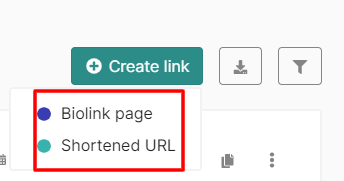
Click on the Create bio link button:-
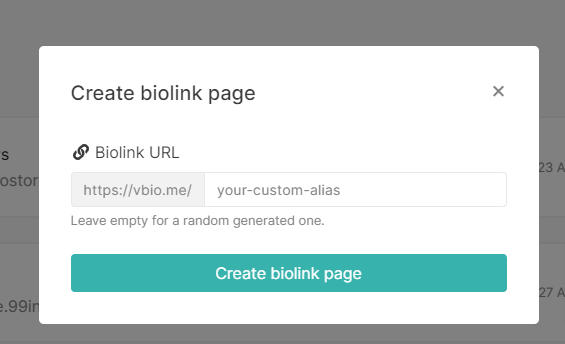
Create an alias name or username for your bio link page.
After Adding the name you get something like this :
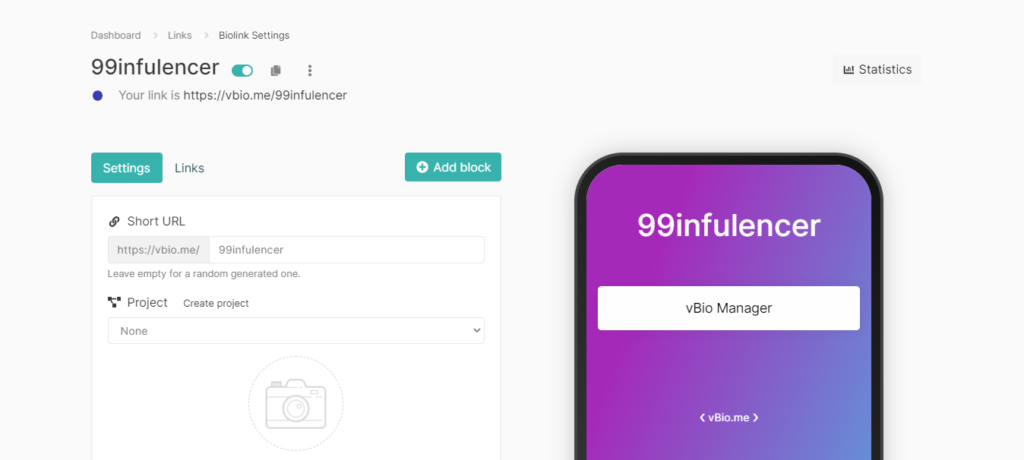
If you need to add multiple links on your Biolinkpage then click on the Links Button
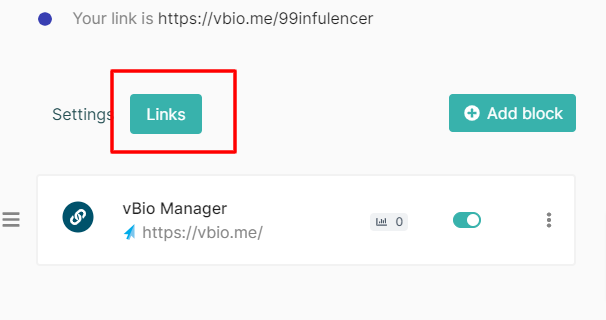
Then Click on Add Block button

After click on Add Block button you will get a screen like this:
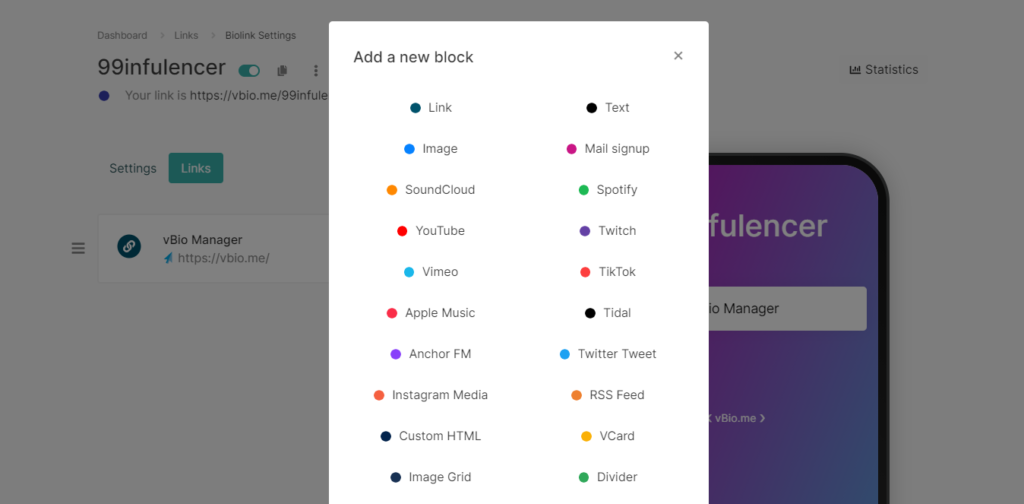
Here you click on the link
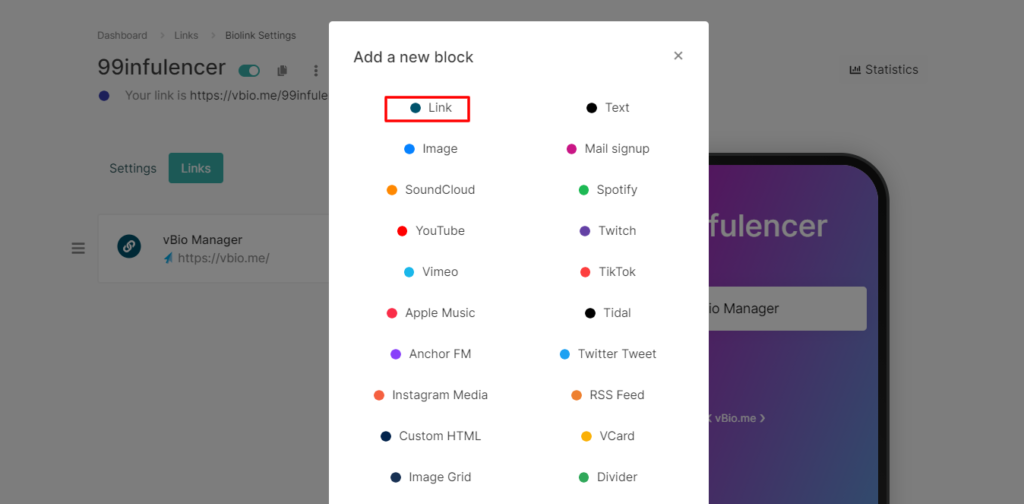
After this you will get a screen like this:
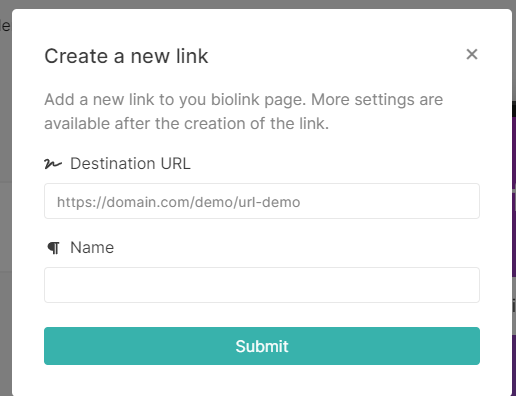
Fill in the Destination URL and Name for the Link.
You can create different links buttons for biolinkpage.
These are simple steps to add links in a linkpage on vBio Platform.



0 Comments